Making a database public
You can enable public read access to a database which will allow anyone with the link to view all tables of your database. Registration is not necessary for a user to view a public database.
To grant access to public, choose "share" and then the globe icon:
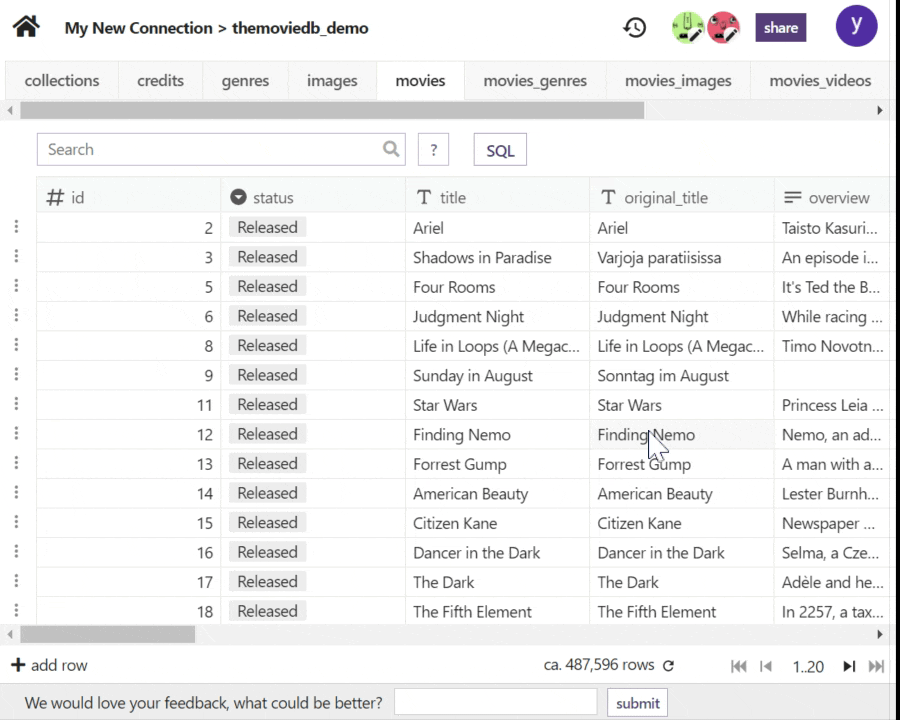
You can see whether a database is public by the globe icon which will always appear first in the list of invited collaborators:
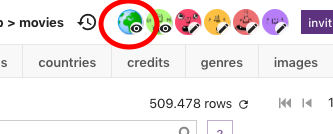
It is not yet possible to give access only to selected tables. This is planned for soon though.
Undo public access
If you want to disallow public access again, click the globe and in the popup choose revoke invite.
Misc
Note that this can put a high load on your database when many people at the same time access it.
We set a flag on the database pages to signal to search engines to not index these sites. However, some search engines might ignore this so if you make your database public be prepared that it can be found in the web.
